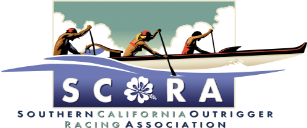SCORA Paddler Instructions
SCORA Registration and Smart Waiver are now combined. You only need to access one site to complete both tasks.
Returning Paddlers
- Go to your Waivers page in the Account area
- If you forgot your password, please click “forgot password.”
DO NOT MAKE A NEW ACCOUNT
- If you forgot your password, please click “forgot password.”
- Once logged in, take note of your SCORA ID. You will need this when you sign your waiver.
- Click on the link to sign for the current year.
- You will then be sent to Smartwaiver to sign your waiver.
- Once your waiver is complete, you will be sent back to the account area.
New Paddlers
- Click here to create a new paddler account
- Complete the registration process.
- Once registration is complete, you will be automatically logged into your account.
- Take note of your SCORA ID. You will need this when you sign your waiver.
- Go to the Waivers page in the Account area
- Click on the link to sign for the current year
- You will then be sent to Smartwaiver to sign your waiver.
- Once your waiver is complete, you will be sent back to the account area.
You will be emailed a confirmation and a copy of your waiver.
If there are any glitches with the Smartwaiver side please Contact Malia at malia@scora.org
If you need registration account help please contact Caren at caren@scora.org